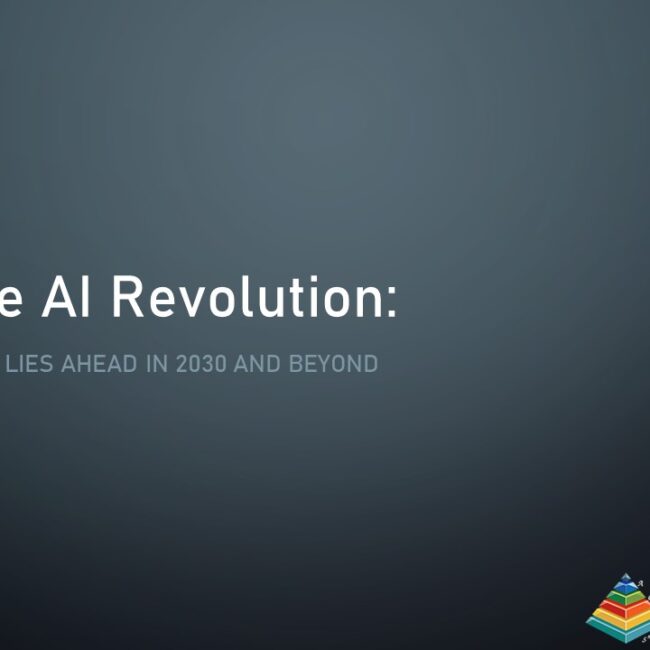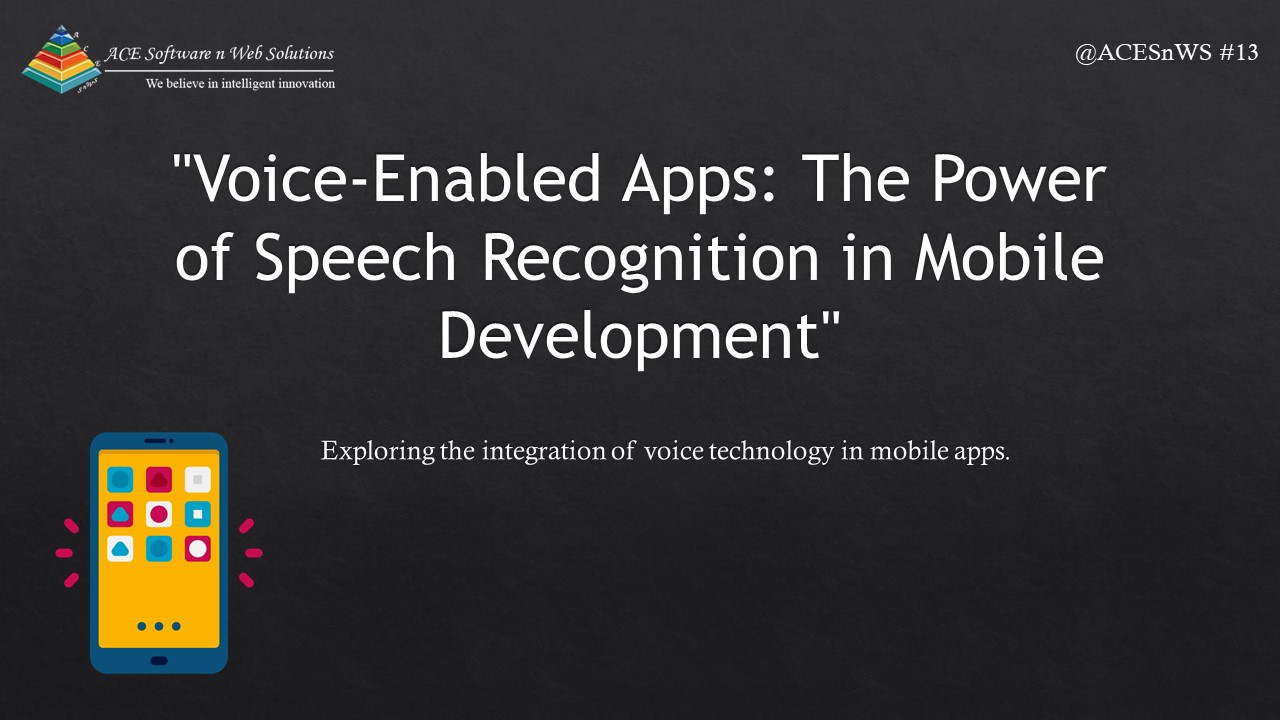
Voice-Enabled Apps: The Power of Speech Recognition in Mobile Development
Imagine a world where you can simply speak to your mobile device and have it understand and execute your commands. Thanks to advancements in speech recognition technology, this world is becoming a reality. Voice-enabled apps are revolutionizing the way we interact with our devices, providing convenience and accessibility to a wide range of users. In this blog, we’ll explore the fascinating world of voice-enabled apps and their impact on mobile development.
The Rise of Voice Recognition Technology
Voice recognition technology has made significant strides over the past decade. What was once a clunky and error-prone experience has evolved into a seamless and efficient communication method. Some of the factors contributing to the rise of voice recognition include:
- Advancements in AI and Machine Learning: AI-powered speech recognition systems have greatly improved accuracy, allowing for natural and context-aware interactions.
- Hardware Improvements: Modern smartphones and smart speakers are equipped with powerful processors and high-quality microphones, enhancing their ability to capture and process voice inputs.
- Integration with Smart Devices: The proliferation of smart devices, such as voice-activated assistants (e.g., Siri, Google Assistant, and Alexa), has popularized voice-based interactions.
Benefits of Voice-Enabled Apps
Voice-enabled apps offer numerous advantages for both users and developers:
1. Accessibility and Inclusivity
Voice recognition technology makes mobile apps accessible to users with disabilities or those who have difficulty using traditional touch-based interfaces.
2. Hands-Free Interaction
Voice commands allow users to interact with apps without the need to touch the screen or keyboard, which is especially valuable while driving or when hands are otherwise occupied.
3. Natural Language Processing
Advanced speech recognition systems can understand natural language, making interactions feel more intuitive and human-like.
4. Improved User Engagement
Voice interactions can enhance user engagement and offer a unique and immersive experience.
5. Efficiency and Convenience
Users can perform tasks more efficiently by simply speaking their commands or queries, which can be faster than typing.
Use Cases for Voice-Enabled Apps
Voice recognition technology can be applied to a wide range of mobile app use cases. Here are some examples:
1. Virtual Assistants
Apps like Siri, Google Assistant, and Alexa serve as virtual assistants that can answer questions, set reminders, and perform various tasks through voice commands.
2. Voice Search
Voice search apps allow users to find information on the web or within the app by speaking their queries.
3. Transcription and Dictation
Apps can transcribe spoken words into text or assist users in writing documents or emails through voice input.
4. Language Learning
Voice-enabled language learning apps can help users practice pronunciation and speaking skills.
5. Accessibility
Apps designed for users with disabilities enable voice commands to navigate the interface and perform tasks.
6. Home Automation
Smart home apps can be voice-enabled, allowing users to control lights, thermostats, and other devices through voice commands.
Challenges and Considerations for Voice-Enabled Apps
While voice-enabled apps offer tremendous potential, developers must address several challenges and considerations:
1. Privacy and Data Security
Voice data is sensitive, and developers must prioritize user privacy and data security, particularly when storing or transmitting voice recordings.
2. Multilingual and Accents
Developers need to ensure that their speech recognition systems can accurately understand and respond to different languages and accents.
3. False Positives and Negatives
Voice recognition systems can misinterpret or fail to recognize certain words or phrases, leading to user frustration.
4. Integration and Compatibility
Developers must ensure that their voice-enabled apps work seamlessly with different platforms and devices.
5. User Training
Users may need guidance and training to effectively use voice-enabled features in an app.
Developing Voice-Enabled Apps
Developing a voice-enabled app involves several key steps:
- Selecting a Speech Recognition Platform: Choose a speech recognition platform or API, such as Google Cloud Speech-to-Text, Amazon Transcribe, or Microsoft Azure Speech Service.
- Designing User Interfaces: Design the user interface with voice interactions in mind, providing clear prompts and feedback to guide users.
- Voice Command Design: Define the set of voice commands and the expected responses for your app.
- Integration: Integrate the speech recognition platform into your app, allowing it to convert spoken language into text.
- Testing and Optimization: Thoroughly test your app for voice interactions, identify issues, and optimize the system for accuracy and user-friendliness.
- User Training: Consider providing users with tips or a tutorial to help them get the most out of voice-enabled features.
Conclusion
Voice-enabled apps are at the forefront of mobile app development, offering a new dimension of accessibility, convenience, and engagement. As voice recognition technology continues to evolve, the possibilities for voice-enabled apps are vast. By embracing this trend and designing apps that cater to voice interactions, developers can create applications that truly stand out and meet the evolving needs of users in an increasingly connected world.